FAQs
WorldsPlayer FAQs.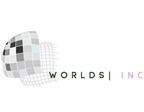
Troubleshooting Tips and Frequently Asked Questions
- What are HOSTs?
- What's the difference between Worlds Ultimate 3D Chat and Worlds?
- Proxy servers/Firewall setup for Worlds
- What are the Worlds Bonus Points all about?
- How many usernames can I have?
- I've lost my password!
- I want to change my username or password..
- I registered but didn't get a registration number via email.
- I'm having trouble launching Web pages - I don't have Internet Explorer.
- I don't want to use Microsoft Internet Explorer as my default browser with WorldsPlayer.
- I'm unable to connect to Worlds' Server.
- “Low on virtual memory!”
- I can't see anybody.
- I've been disconnected from the Worlds' server.
- When I whisper to someone, I get the message "Sorry, I currently have you muted."
- I have 64 MB of RAM or less and I appear to be having performance problems.
- Netscape Mail window comes up when I try to launch a Web page from Worlds.
- Do you have a Mac version?
- Does Worlds work with 3D graphics cards?
- When I try to Voice Chat I get the message “Your sound card does not support full duplex”
- Worlds fails to load or I crash immediately upon starting Worlds.
- WorldsPlayer crashes occasionally when music/sounds play.
- I can't hear the streaming music.
- Does Worlds work with Web TV?
- Can I use a Trackball?
- I'm having problems running the Worlds Player on an AMD machine.
- How can I get more information about Worlds?
- I'd like to get Worlds.com investor information.
- When all else fails
What are HOSTs or Community Leaders?
Worlds' Community Leaders are selected volunteer members who are trained to work with Worlds staff to help build the online Worlds community. You will recognize our Community Leaders online by their special yellow nametag and the word HOST- before their name. HOSTs are there to help greet new members, answer questions of all members, help members with problems, and assist Worlds with beta tests. Community Leaders also help Worlds neighbors understand and follow the Worlds Terms of service and Behavior Guidelines.Return to Top
Proxy servers/Firewall setup for Worlds
While using WorldsPlayer, go to the Options menu and choose Proxy Server Settings. In the dialogue box, enter your Proxy IP address and Proxy Port and click OK. Note that your proxy server needs to support "socks" connections on the given port.Return to Top
What's the difference between Worlds Ultimate 3D Chat and Worlds?
It's all in a name. We simply changed the product name to simplify things - they're one and the same! You may see references to Worlds, Worlds Ultimate 3D Chat, Worlds Ultimate 3D Chat Plus.Return to Top
What are the Worlds Bonus Points all about?
We are in the process of implementing exciting ways in which you will be able to use your Worlds Bonus Points. Look for more information in a future upgrade.
Return to Top
How many usernames can I have?
There are 3 usernames allowed per email address, and the VIP membership applies to all three. You simply create the new accounts by choosing Create Username when you log in, and once you've established one account as a VIP, the others will be set as VIPs automatically. If you want your usernames to be registered to multiple email addresses, note that each email address will require a separate VIP membership.Return to Top
I've lost my password
If you lost your password, or have forgotten your Username, you may retrieve them by providing the e-mail address your accounts were registered to in the Web form at http://www-static.us.worlds.net/cgi-bin/emailback.pl. You may also bring up the Logging-In Wizard (by selecting Sign-Out and then Sign-In), and click Remind Me. The password will be mailed to the email account with which you registered.Return to Top
I want to change my username or password
- 1. From the Options menu, choose Account Info.
- 2. Your web browser will launch, and display a page where you need to enter your username and password.
- 3. Your Account Info page will display. Click Edit Account Info at bottom of page.
- 4. Choose Modify Username to change your username, or Change Password to change your password.
- 5. Follow the online instructions.
- 6. When done, you will need to re-login for the change to take effect. Do so by either clicking OK on the Re-Login Dialog that appears when you return to the program, or by choosing Sign-Out from the Options menu, and then choosing Sign-In from the Options menu.
- 7. Be sure to type in the new username/password the next time you sign-in.
Return to Top
I registered but didn't get a registration number via email.
A registration number is sent via email immediately upon registration, but may take a little while to get to you. If you haven't gotten it within 15 minutes, please check your registration information and make sure you haven't misspelled your email address: We get returned registration emails often that are undeliverable due to mistyped email addresses. If you have entered your information correctly, try again. If you still do not get a registration email, email [email protected].Return to Top
I'm unable to launch a Web browser.
Worlds uses Internet Explorer as the default browser. If you are unable to launch the web browser to display the registration page, click the Alternate Browser button. If you do not have a Alternate Browser button on your Setting Up a New Account Wizard, disable Worlds preference for IE by following these steps:- 1. Quit Worlds. Start Windows Explorer. Find the WorldsPlayer directory, usually it's C:\ProgramFiles\Worlds\.
- 2. Double click on the file "worlds.ini", which opens Notepad.
- 3. Find the line that says [Gamma], and add the following as a new line after it: DisableIE=1, save the file and exit Notepad.
- 4. Then, start the Worlds program and try again.
5. Return to Top
I don't want to use Microsoft Internet Explorer as my default browser with WorldsPlayer.
Worlds uses Internet Explorer as the default browser. If you want to use another browser with WorldsPlayer, follow these steps:- 1. Quit Worlds.
- 2. Start Windows Explorer. Find the WorldsPlayer directory, usually it's C:\ProgramFiles\Worlds\.
- 3. Double click on the file "worlds.ini", which opens Notepad.
- 4. Find the line that says [Gamma], and add the following as a new line after it: DisableIE=1
- 5. Save the file and exit Notepad.
Return to Top
I'm unable to connect to Worlds' Server.
Worlds requires an active Internet connection to work in multi-user mode (interactive mode). If when you start Worlds the program is unable to connect to the server, it may be due to one of the following reasons:- Q. You are using a Proxy server or a firewall.
A. Follow these Proxy/Firewall setup instructions.
- Q. You do not have an Internet connection.
A. You need an Internet Connection. Arrange for an ISP.
- Q. Your Internet connection isn't turned on.
A. Activate your Internet connection.
- Q. The route from your Internet Service Provider to Worlds is down.
A. Wait a few moments and try again.
- Q. Worlds server is down.
A. This is extremely rare and is not likely to be the problem. Wait a few moments and try again. If the problem persists, contact customer support at [email protected]
Return to Top
Low on virtual memory!
This message appears when your system runs low on virtual memory (less than 4MB left). You need to free up some virtual space - ideally, about 40MB:1. Quit any other applications that may be running in the background.
or 2. Clear additional hard disk space for Windows' swap file, by deleting unused files.
Return to Top
I can't see anybody, anywhere.
Does your username appear to the left of the Drive button? If you see "Off-line" instead of your username, you are running in single user mode. Make sure that you are connected to the Internet and from the Options menu choose Sign-In to reconnect.Return to Top
I've been disconnected from the Worlds' server.
Sometimes you may get disconnected from Worlds server due to problems with the Internet connection, or if you have been idle for an extended period, or if the world got too full and you do not have VIP privileges. Make sure that you are connected to the Internet and from the Options menu choose Sign-in to reconnect.Return to Top
When I whisper to someone, I get the message “Sorry, I currently have you muted.”
The person you attempted to whisper to has chosen to ignore you and put you on his/her Mute list. He/she will not see you or get your messages.Return to Top
I have 64 MB of RAM or less and I appear to be having performance problems.
Please review our System Requirements section, and follow the Enhancing Performance guidelines.Return to Top
Netscape Mail comes up when I launch Web pages from Worlds.
When you bring up Help Contents, VIP registration, Personal Info etc. from within Worlds, it launches the default Web browser. If the default browser is Netscape Navigator and it isn't open already, it may open both browser and mail windows. This is a Netscape feature, and cannot be controlled by Worlds.Return to Top
Do you have a Mac Version?
We do not have a Mac version. However, Worlds will run on a Mac with Kinetix Virtual Win 95.Return to Top
Does Worlds work with 3D graphics cards?
Worlds does support the use of 3D graphics cards. Please read the section on 3D Hardware Acceleration
Return to Top
When I try to voice chat I get the message “Your sound card doesn't support full duplex”.
There are two possibilities.(1) There may be sounds currently playing on the sound card.
Sometimes people have fancy sounds set on their operating system so that windows plays a little noise when a button is clicked. In other cases, there might be some other program playing music. We try to turn off any Worlds sounds immediately before activating VoiceChat, but if you can hear sound, then there might be a problem.
In either case, if you can hear sounds as you try to activate VC, then one channel on the card is already occupied, and the card will report to the VoiceChat module that there are not enough sound channels to support the requested activity.
(2) The other case is that the sound card really doesn't have two channels. In this case the only option is to upgrade the sound card.
Return to Top
Worlds fails to load or I crash immediately upon starting Worlds.
This is a rare problem where the program's cachedir or Tables folder becomes corrupt. To fix this problem:- Start Windows Explorer (usually on the Start menu, underPrograms)
- 1. Navigate its left subwindow to the C:\Program Files\Worlds\ folder.
- 2. Click on the subfolder "cachedir", so that its name is highlighted.
- 3. Press the delete key. Click on the subfolder "tables", so that it's name is hilighted. Press the delete key.
- 4. Check that is says something like "deleting CACHEDIR and all its contents" or "deleting TABLES and all it's contents". Cancel if it says anything other than cachedir or tables!
- 5. Press Yes to delete cachedir and all its contents and Yes to delete tables and all it's contents. Close Windows Explorer and restart WorldsPlayer.
Return to Top
WorldsPlayer crashes occasionally when music/sounds play.
It is possible that there is a conflict with your particular sound card. You can disable the sound by editing the worlds.ini file:- 1. Using Notepad, open the worlds.ini file in your Worlds directory.
- 2. At the bottom of the gamma section, type:
disablewav=1
disablemidi=1 - 3. Save the file and close Notepad.
- 4. Start Worlds.
This will disable the sound, and if your performance improves, will indicate a sound driver issue. We've had reports from customers who's machines have multiple midi synthesizers of this problem, and it was generally resolved by selecting one.
Return to Top
I can't hear the streaming music.
A few things are required in order to hear the streaming music:- You must be using version 1854 or higher of the WorldsPlayer.
- You must be logged in.
- All of the avatars surrounding you must have loaded.
- You must have the "BGM Music" option checked in the Music options dialog.
- You must be able to maintain a 28.8K stream of audio on your Internet connection.
- You must have Windows Media Player installed.
Return to Top
Does Worlds work with Web TV?
Worlds does not support WebTV at this time.Return to Top
Can I use a trackball?
You can use a trackball, but you have to hold down the left button when the cursor is over the drive button -- just like with the mouse.Return to Top
I'm having problems running WorldsPlayer on an AMD machine.
If you have trouble running the latest version of WorldsPlayer, and you are running on an AMD chip based PC, note that you must get the latest system updates and certified drivers. That is because WorldsPlayer uses the newest Java libraries, which are not compatible with the old AMD MMX drivers. To get the latest updates, choose "Windows Update..." from the "Start Menu" (if it's not in the main section of the start menu, look under "Settings" submenu.) You can also go to www.microsoft.com and look under the "Web Services" section, and link to "Product Updates". It contains all of the critical updates (security patches, bug fixes, etc.), up to date certified drivers and a list of suggested product updates. Install all the critical updates and the newest certified drivers, and get all the upgrades for Internet Explorer, DirectX, and Windows Media Player. Because some of the updates can only be applied one at a time, a really out of date system may need up to four passes through this update loop.Return to Top
How can I get more information about Worlds?
Check out our website at www.worlds.com.Email [email protected].
Return to Top
If all else fails...
If you've tried all the above, and have checked the Help Contents file, and are continuing to experience a problem, email [email protected]. Include detailed information about your problem, your system configuration and the version number of Worlds you are running (to find the version number, on the WorldsPlayer interface click Help, About Worlds, or if you are unable to open the program, use Windows Explorer to find the file packet.num in the Worlds directory).Return to Top
